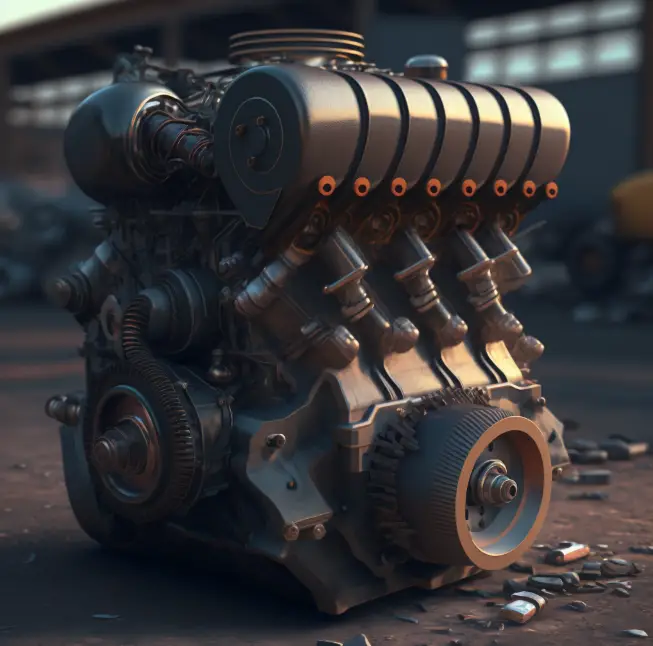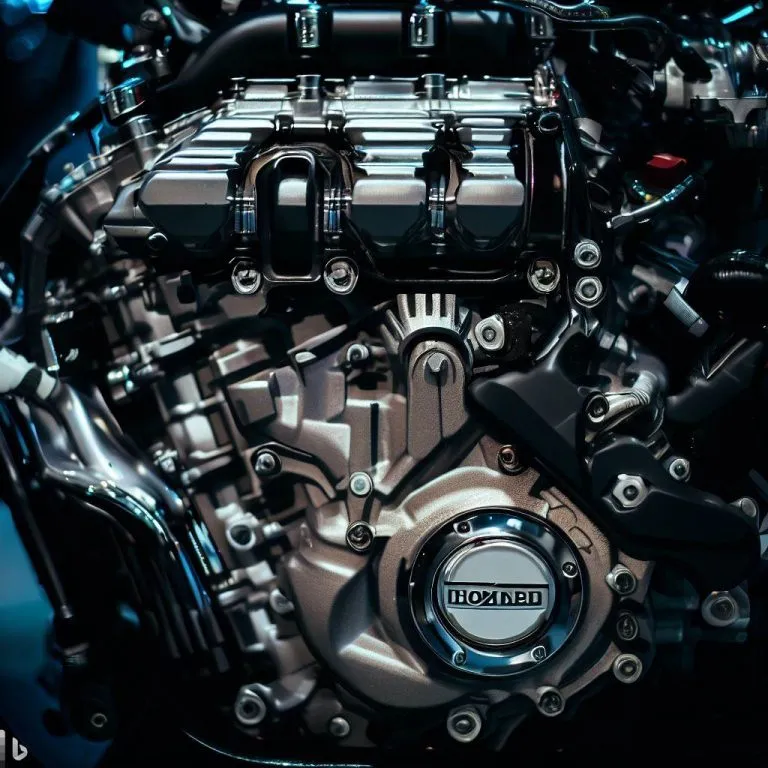Key System Error Nissan Altima 2019
Nissan Altima Key System Error- Causes and Fixes!

The Nissan Altima 2019 is a popular midsize sedan with advanced features, including a keyless entry system also known as intelligent key system. However, some owners have encountered a key system error message while starting their vehicles.
These errors can be caused by Low or Dead Key Fob batteries, Unprogrammed or Damaged Key Fobs, Wireless Interference, and Antenna Issues. However, you don’t have to worry about fixing them as it can hardly cost you around $60-$70 and just 30-45 minutes of your time.
This error can be frustrating and concerning, especially if you’re in a rush or far from home. In this article, we’ll explore the key system error message, why it occurs, and what steps you can take to resolve the issue.
Causes of Key System Error in Nissan Altima 2019
I am aware of how annoying it may be if you have a keyless entry system, which is a terrific feature, but you are unable to start your car due to a variety of problems. Following are some of the most typical reasons for this error:
1. Low or Dead Key Fob Battery
A low or dead key fob battery is one of the most common causes of the “Key System Error” message. Over time, the battery in the key fob can wear out. This can lead to a loss of power and a failure to communicate with the car’s computer.
When this happens, the car may not recognize the key fob. This will prevent you from starting the engine or unlocking the doors.
2. Unprogrammed or Damaged Key Fob
The “Key System Error” message could also be brought on by a broken or unprogrammed key fob. The key fob might no longer work properly if it has been dropped or exposed to water. Additionally, the key fob might not be recognized by the car’s computer if it has not been properly programmed. In either scenario, a new key fob might be required.
3. Wireless Interference
The “Key System Error” message can also be brought on by wireless interference. The keyless entry system of the car may become confused by other wireless devices, such as an aftermarket alarm system or a Bluetooth device, and the key fob may not be recognized. In places where wireless signals are concentrated in large amounts, this may be particularly hazardous.
4. Antenna Issues
The “Key System Error” message might also be caused by antenna problems. The key fob signal might not be picked up by the car if the antenna is broken or not working properly. To resolve the situation in this instance, a trip to the dealership or a reputable repair facility may be required.
How to Fix the 2019 Nissan Altima Key System Error?
If you know the causes of what’s the issue with the key system of your Nissan Altima, then you would need some solutions to fix them. You might only need to go to a mechanic if you have a basic knowledge of dealing with cars. However, here are the possible ways of fixing the key system error Nissan Altima 2019:
- Dead or Low-Key Fob Battery: A dead or low-key fob battery is the most common cause of key system error. You can replace the battery in your key fob by opening it and replacing it inside. Alternatively, you can take it to a dealership or a qualified repair shop to have it replaced. You can find more details on replacing the battery on the Nissan website.
- Wireless Interference: Wireless interference can prevent the car’s computer from recognizing the key fob. The solution is to move the key fob closer to the car or turn off any wireless devices that might interfere with the car’s keyless entry system. If you are in an area with a high concentration of wireless signals, try moving to a different location to see if that helps.
- Unprogrammed or Damaged Key Fob: If your key fob is unprogrammed or damaged, you may need to replace it. You can purchase a replacement key fob from a dealership, auto parts store, or online. If you need to have it programmed, you can take it to a dealership or a qualified repair shop. You can find more details on programming the key fob on the Nissan website.
- Antenna Issues: If the issue is with the car’s antenna, you must take it to a dealership or a qualified repair shop to fix it. They may need to replace the antenna or fix any damage to it that is preventing it from picking up the signal from the key fob.
How do I manually start my Altima?
Here are step-by-step instructions for manually starting a Nissan Altima with push-button ignition:
- If your key fob has no battery or a dead battery, place it in the car’s cup holder without a power source.
- Press the brake pedal while tapping the key fob on the start button.
- The car should start even without the key fob having a power source.
- If the key fob is completely dead, use the small key hidden inside the fob to unlock the driver’s door.
- After unlocking the driver’s door, press the start button with the key fob.
- Drive to replace the battery in the key fob.
How can the key system error be prevented from appearing in a 2019 Nissan Altima?
To prevent the Key System Error from appearing in a 2019 Nissan Altima, there are a few things you can try:
- Keep the key fob battery charged: A low battery can cause communication issues between the key fob and the car, resulting in the Key System Error. Make sure to replace the battery in your key fob if running low.
- Keep the key fob away from other electronic devices: Other electronics, such as cell phones or other key fobs, can interfere with the signal from your key fob to your car. Keep your key fob away from other electronic devices to avoid any interference.
- Keep the key fob clean and dry: Dirt or moisture on the key fob can interfere with the signal, causing communication issues with the car. Keep your key fob clean and dry to prevent any issues.
- Check for any damage to the key fob: If it is damaged, it may not send the proper signal to the car. Check for any physical damage and replace the key fob if necessary.
- Have the car’s software updated: If you continue to experience the Key System Error, you may need to bring your car to a Nissan dealership to update the software. The dealership will be able to diagnose any issues and perform any necessary updates to prevent the error from appearing in the future.
The causes of the error can range from low-key fob batteries to antenna issues. The solutions include replacing the battery, avoiding wireless interference, and updating the car’s software.
I have explained everything in detail and helped you out in any case. Feel free to comment below if you need help finding a proper solution to your problem.